tomcat 提示Neither the JAVA_HOME nor the JRE_HOME environment variable is defined 完美解决(tomcat error)
原因:
因为启动tomcat会调用tomcat安装文件中的startup.bat,而它调用了catalina.bat则调用了setclasspath.bat。因此需要在setclasspath.bat的开头手动声明环境变量。
解决方案:
用vim打开tomcat的bin目录下的setclasspath.sh,添加JAVA_HOME和JRE_HOME两个环境变量(下图红色方框内),两个环境变量路径为您安装的java JDK的路径。
此问题一般跟环境变量没有关系,一般为tomcat配置问题。
@echo off
rem Licensed to the Apache Software Foundation (ASF) under one or more
rem contributor license agreements. See the NOTICE file distributed with
rem this work for additional information regarding copyright ownership.
rem The ASF licenses this file to You under the Apache License, Version 2.0
rem (the "License"); you may not use this file except in compliance with
rem the License. You may obtain a copy of the License at
rem
rem http://www.apache.org/licenses/LICENSE-2.0
rem
rem Unless required by applicable law or agreed to in writing, software
rem distributed under the License is distributed on an "AS IS" BASIS,
rem WITHOUT WARRANTIES OR CONDITIONS OF ANY KIND, either express or implied.
rem See the License for the specific language governing permissions and
rem limitations under the License.
rem ---------------------------------------------------------------------------
rem Set JAVA_HOME or JRE_HOME if not already set, ensure any provided settings
rem are valid and consistent with the selected start-up options and set up the
rem endorsed directory.
rem ---------------------------------------------------------------------------
set JAVA_HOME=D:\Program Files\Java\jdk1.7.0_80
set JAVA_HOME=D:\Program Files\Java\jre7
rem Make sure prerequisite environment variables are set
rem In debug mode we need a real JDK (JAVA_HOME)
if ""%1"" == ""debug"" goto needJavaHome
rem Otherwise either JRE or JDK are fine
if not "%JRE_HOME%" == "" goto gotJreHome
if not "%JAVA_HOME%" == "" goto gotJavaHome
echo Neither the JAVA_HOME nor the JRE_HOME environment variable is defined
echo At least one of these environment variable is needed to run this program
goto exit
:needJavaHome
rem Check if we have a usable JDK
if "%JAVA_HOME%" == "" goto noJavaHome
if not exist "%JAVA_HOME%\bin\java.exe" goto noJavaHome
if not exist "%JAVA_HOME%\bin\javaw.exe" goto noJavaHome
if not exist "%JAVA_HOME%\bin\jdb.exe" goto noJavaHome
if not exist "%JAVA_HOME%\bin\javac.exe" goto noJavaHome
set "JRE_HOME=%JAVA_HOME%"
goto okJava
:noJavaHome
echo The JAVA_HOME environment variable is not defined correctly.
echo It is needed to run this program in debug mode.
echo NB: JAVA_HOME should point to a JDK not a JRE.
goto exit
:gotJavaHome
rem No JRE given, use JAVA_HOME as JRE_HOME
set "JRE_HOME=%JAVA_HOME%"
:gotJreHome
rem Check if we have a usable JRE
if not exist "%JRE_HOME%\bin\java.exe" goto noJreHome
if not exist "%JRE_HOME%\bin\javaw.exe" goto noJreHome
goto okJava
:noJreHome
rem Needed at least a JRE
echo The JRE_HOME environment variable is not defined correctly
echo This environment variable is needed to run this program
goto exit
:okJava
rem Don't override the endorsed dir if the user has set it previously
if not "%JAVA_ENDORSED_DIRS%" == "" goto gotEndorseddir
rem Set the default -Djava.endorsed.dirs argument
set "JAVA_ENDORSED_DIRS=%CATALINA_HOME%\endorsed"
:gotEndorseddir
rem Don't override _RUNJAVA if the user has set it previously
if not "%_RUNJAVA%" == "" goto gotRunJava
rem Set standard command for invoking Java.
rem Also note the quoting as JRE_HOME may contain spaces.
set _RUNJAVA="%JRE_HOME%\bin\java.exe"
:gotRunJava
rem Don't override _RUNJDB if the user has set it previously
rem Also note the quoting as JAVA_HOME may contain spaces.
if not "%_RUNJDB%" == "" goto gotRunJdb
set _RUNJDB="%JAVA_HOME%\bin\jdb.exe"
:gotRunJdb
goto end
:exit
exit /b 1
:end
exit /b 0
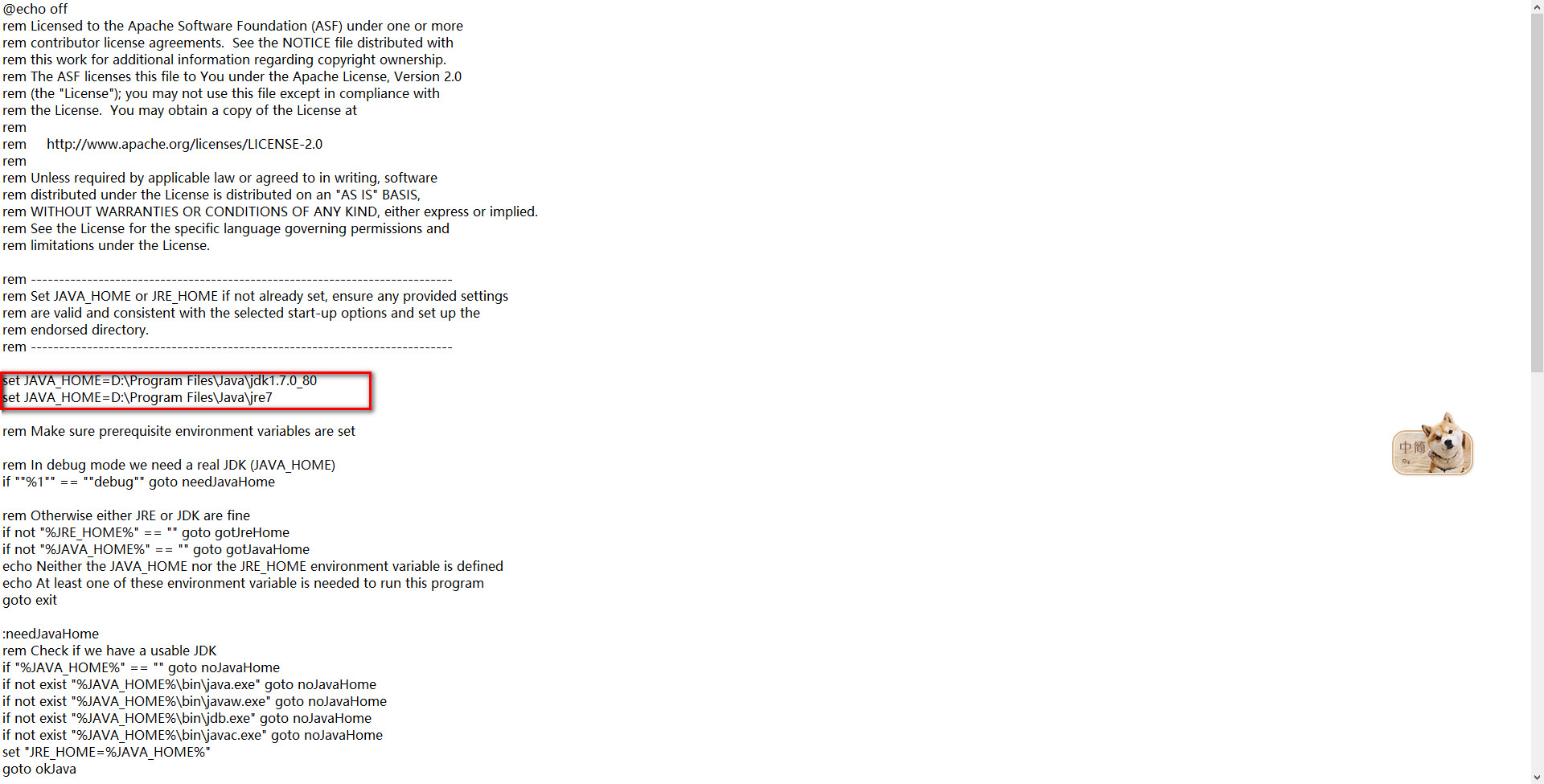




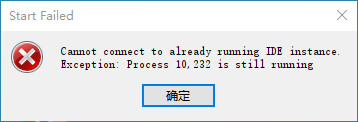


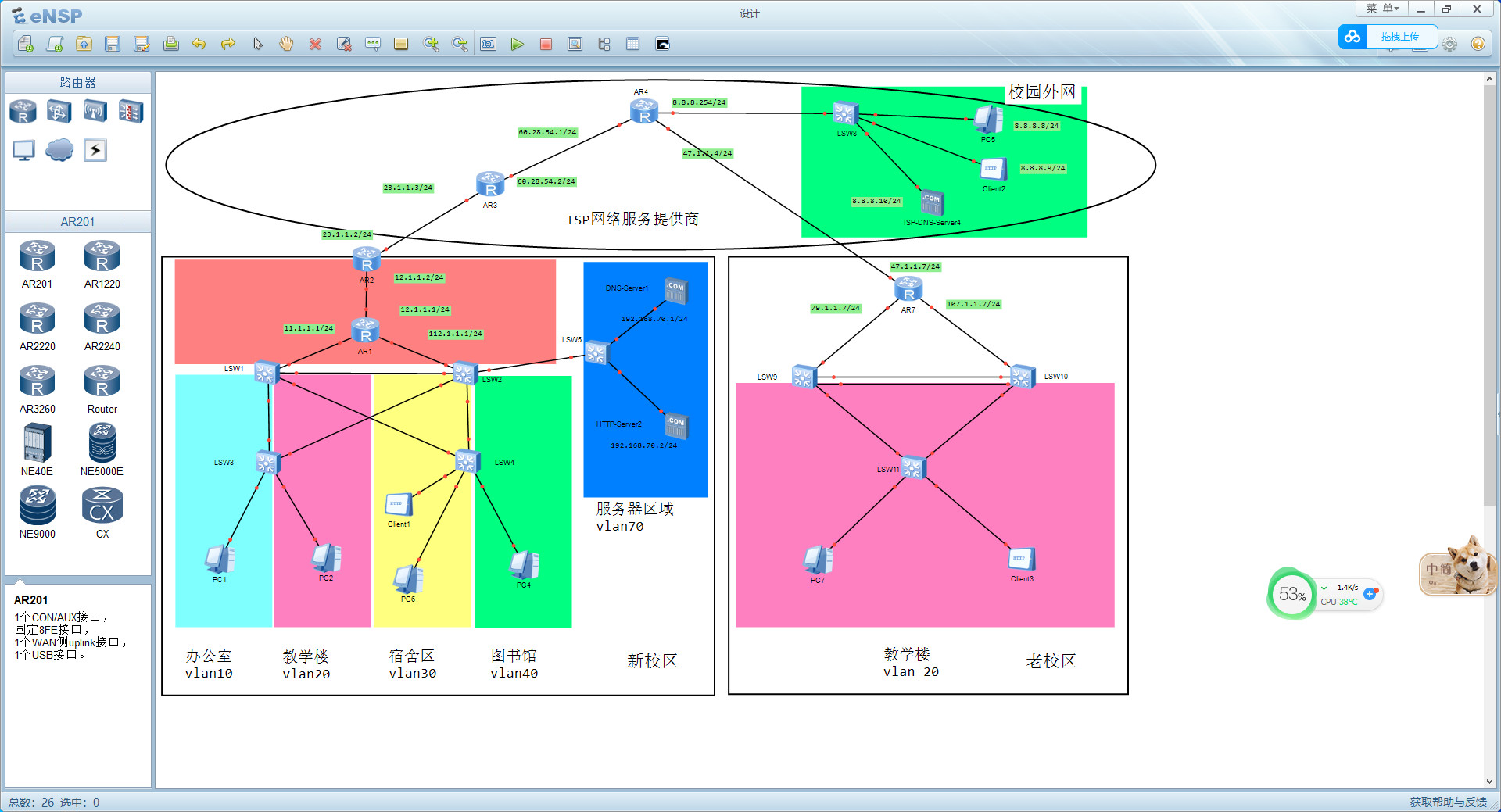
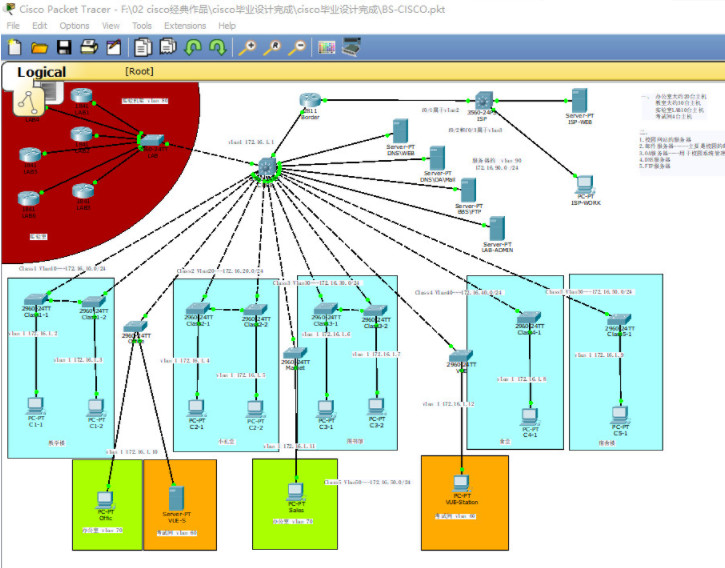



 辽ICP备2021007806号
辽ICP备2021007806号